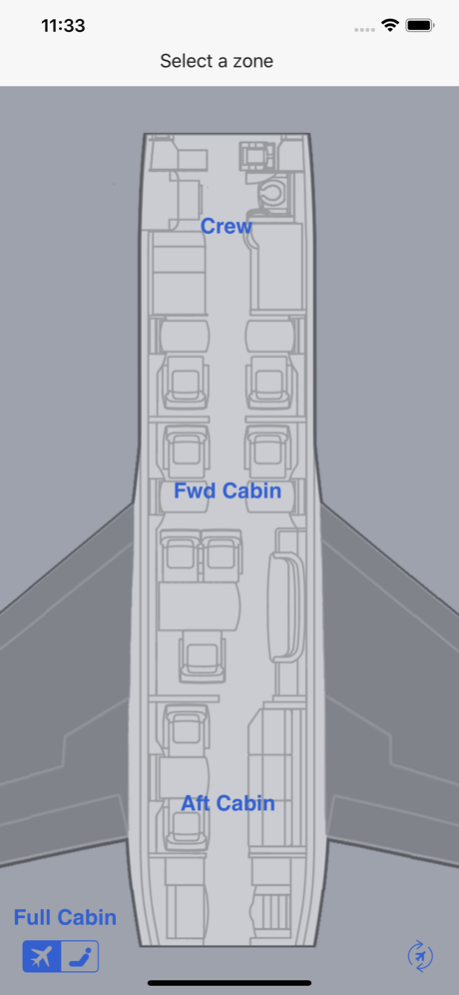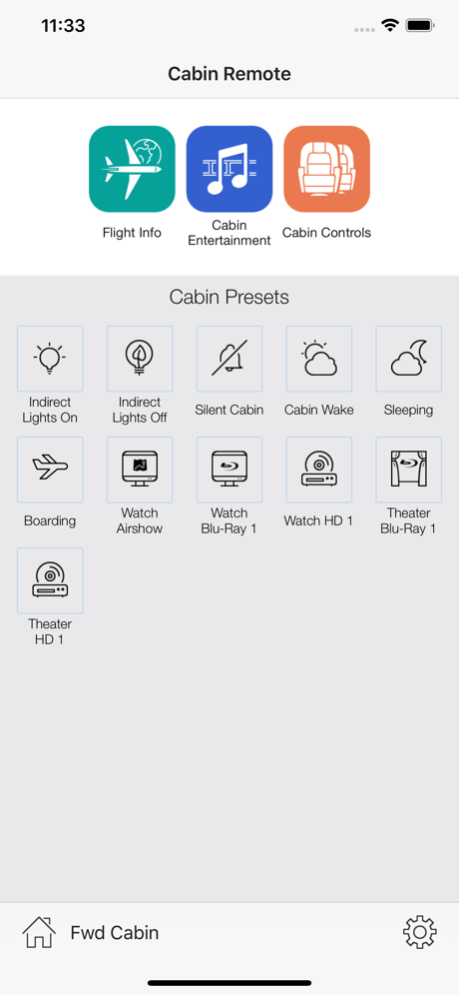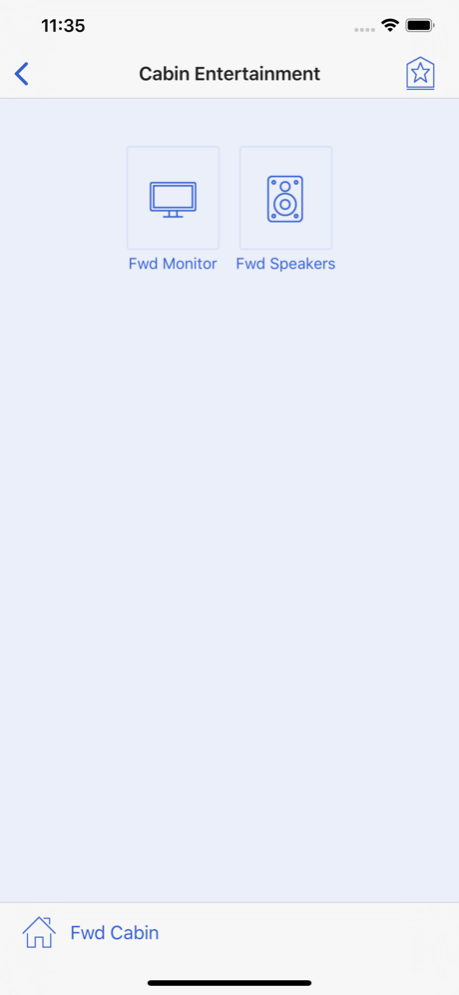Venue Cabin Remote 2.2.21
Continue to app
Free Version
Publisher Description
Rockwell Collins offers the next generation wireless remote control for the Venue High Definition Cabin Management Systems. Venue Cabin Remote provides comprehensive support for Cabin Entertainment, Cabin Controls, and Galley Management. Examples of supported cabin features include speaker volume control, Blu-ray media playback, cabin temperature, reading lights, shower status, as well as many others.
The application is customized to each aircraft’s unique configuration. Configuration includes features available in addition to personalized look and feel. Access to features can be further organized by roles or locations.
Second generation enhancements:
• Updated Flat look and feel
• Built for iPhone and iPad with Retina Graphics
• LOPA views for role and zone selections as well as cabin controls
• Quick Access and Cabin Presets available from any screen
Venue Cabin Remote requires Venue System 8 or newer. Not all features may be available in all cabin configurations. Please contact your representative about what can be enabled in your aircraft.
Dec 23, 2023
Version 2.2.21
* Fixed Layout based on 76 in the order of buttons required
* Fixed LLC Lights when press and hold the color slider + and - buttons has rules exceptions
* Fixed - and + symbols are missing from Slider Control
* Fixed Light OFF operation is not working for Ceiling light when the cockpit door is Open
* Fixed When the cockpit door is in an Open state the Dim button is grayed out
* Updated the Language Translation with Chinese text
About Venue Cabin Remote
Venue Cabin Remote is a free app for iOS published in the Recreation list of apps, part of Home & Hobby.
The company that develops Venue Cabin Remote is Rockwell Collins, Inc.. The latest version released by its developer is 2.2.21.
To install Venue Cabin Remote on your iOS device, just click the green Continue To App button above to start the installation process. The app is listed on our website since 2023-12-23 and was downloaded 4 times. We have already checked if the download link is safe, however for your own protection we recommend that you scan the downloaded app with your antivirus. Your antivirus may detect the Venue Cabin Remote as malware if the download link is broken.
How to install Venue Cabin Remote on your iOS device:
- Click on the Continue To App button on our website. This will redirect you to the App Store.
- Once the Venue Cabin Remote is shown in the iTunes listing of your iOS device, you can start its download and installation. Tap on the GET button to the right of the app to start downloading it.
- If you are not logged-in the iOS appstore app, you'll be prompted for your your Apple ID and/or password.
- After Venue Cabin Remote is downloaded, you'll see an INSTALL button to the right. Tap on it to start the actual installation of the iOS app.
- Once installation is finished you can tap on the OPEN button to start it. Its icon will also be added to your device home screen.